Last Updated on March 19, 2024 by Taylor
I’m sure you’ve heard the adage: work smarter, not harder. All small business owners know time is precious. With so much on our plates, we need some powerful business productivity hacks to help us get more done in less time.
These days, our time is monopolized by so many things, it’s hard enough to keep our heads on straight, let alone grow a business.
When I was working full time and trying to build my own business, I had to get creative to find ways to save time (or else sacrifice time with my husband, and boy did that make him grumpy!).
In this post, I’m sharing the seven best time management strategies I’ve found for being more productive and getting things done faster. Because nobody wants to be working late into the night, using toothpicks to pry their tired eyes open. (Ouch!)
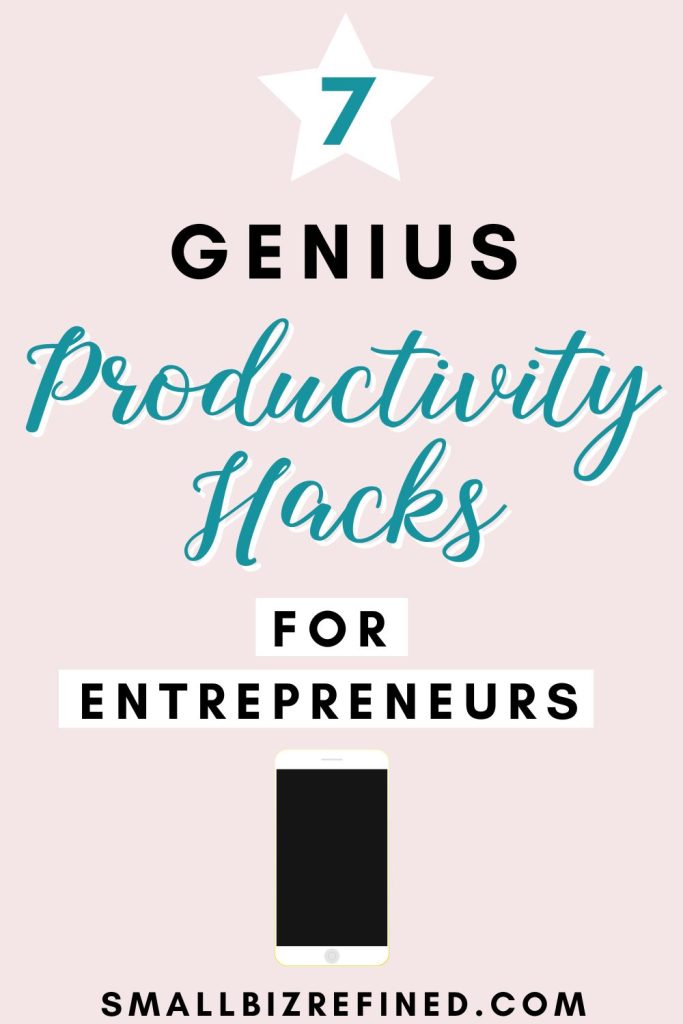
Please note, some links on this page are affiliate links. If you make a purchase through an affiliate link, I may receive a small commission at no additional cost to you. As an Amazon Associate, I earn from qualifying purchases. See my full disclosure policy for more information. Thank you for your support!
Small Business Productivity Tips to Get More Done
1. Time Block Your Tasks
Time blocking – or batching your tasks – is one of the best ways to save time!
When you’re focusing on the same task for a longer period of time, you don’t need to switch gears in your head AND you get more efficient at it because you’re in a groove. That automatically saves you time right there.
For example, think about social media or product photography. When you’re getting ready to take a photo, you already have your background set up, your props prepped, your camera or phone out, and your lighting ready. Why not get all the photos taken that you can, all at once?
If you’re using your phone, be sure to take both a square size photo (for Instagram) and a longer photo (for Pinterest).
(Or, you can just take one longer photo, make a duplicate, and crop it into a square for Instagram. Whichever is faster for you.)
In that same vein, sit down for one hour and write out all of your Instagram captions for the next month. If you already have your photos taken, that knocks out all your Instagram posts that month in one fell swoop.
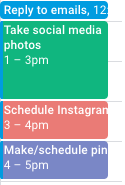
2. Repurpose Content
One of my favorite ways to repurpose existing content is to re-use photos I’ve taken for Instagram posts (or Pinterest) as backgrounds for my Instagram stories.
If you blog, you can use short excerpts from posts you’ve already written as social media captions or pin descriptions.
If you’re worried about oversharing the same content, I promise your audience doesn’t see as much as you think they do. And even if they do, they probably won’t notice if they’ve seen it before.
Think about how much information (photos, videos, text, etc.) we consume on a daily basis. It’s a miracle we can even remember our own names!
3. Create Templates & Autotext
This one took me wayyy too long to figure out. But once I did, I was amazed at how much time (and sanity) it saved me.
When I owned an online bookshop, whenever a new customer had a question about shipping costs, I found myself typing out the same paragraph from scratch every single time. If that doesn’t drive you crazy…well, then you must have nerves of steel.
You should keep a text copy of any writing you’ll need to use more than 3 times. This includes emails, pitches, product descriptions, customer service responses – anything like that.
Use Microsoft OneNote, Apple Notes, Google Docs, or a similar app or software to create a section on your computer with all your templates organized in one place.
If you use your phone a lot, like I need to (I’m looking at you, Instagram), you should set up keyboard shortcuts.
To do this on an iPhone, go to Settings –> General –> Keyboard –> Text Replacement. Tap the ‘+’ in the top right corner, then copy or type your text into the Phrase field.
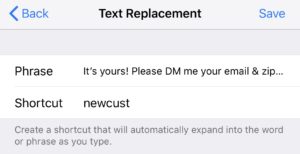
In the Shortcut field, enter the shortcut phrase you’d like to use that will trigger the entire phrase to appear. For example, in the past I used ‘newcust’ as a shortcut for information I typically sent new customers on Instagram.
Then hit Save, and you’re ready to use your new keyboard shortcut!
4. Set up a Shipping Station (for Physical Product Sellers)
If you sell physical products, set up a shipping station with everything you need to package your orders.
Mine included scissors, packaging tape, brown wrapping paper, twine, Scotch tape, and Thank You stickers. You can find links to some of my favorite packaging materials here.

Having everything set up in one place will make you more efficient when shipping out your orders. Plus, you’re less likely to procrastinate if you don’t have to set it up again every time!
5. Automate Pinterest (& Instagram) with Tailwind
Tailwind has been a HUGE time saver for me.
One of the main traffic strategies I focus on is Pinterest, and Tailwind makes it so quick and easy to schedule pins. It only takes me 1-2 hours to fill my queue for an entire week (depending on how many pins I schedule.)
You can batch-schedule pins, and easily use the interval feature to space out pins that link to the same URL to different boards.
Tailwind can even schedule your Instagram posts, too.
Tailwind has a free plan, which allows you to schedule 5 pins per month and you can use some of the features (like joining a Tailwind Community), too! Here’s a link to sign up. Check out my Ultimate Strategy Guide to Using Tailwind for Pinterest so you can get the most out of it!
6. Make a Weekly Task Plan
Pick a time once a week to plan your to-do list for every day that week. I’ve found the best time for me is in the morning, when my mind is fresh and not distracted.
If you do this ahead of time, you won’t waste any more time trying to figure out what to do once you finish each task. You’ll already know.
Plus, if you break your monster to-do list into smaller, more manageable daily chunks, it won’t feel quite so overwhelming.
7. Set up Email Filters
Email is a huge time suck. There’s no doubt about that. Most of the emails I get aren’t urgent, but somehow they usually distract me anyway.
If you’re anything like me, it’ll help to set up filters that automatically send emails to different sections of your inbox.
Anything that doesn’t need a response right away should be sent to a category or label that’s separate from your main inbox.
For example, I get emails from Tailwind that give me updates on my Tailwind Communities analytics. I get excited when it comes to analyzing my results (nerd alert!), so I always want to open these, but I don’t want it to distract me from what I’m doing at the moment. So, I’ve set a filter to send emails from Tailwind to a folder I can look at later.
Gmail already does this for auto-generated social media platforms like Pinterest and Instagram, but you can go into more detail and set up filters for specific senders.
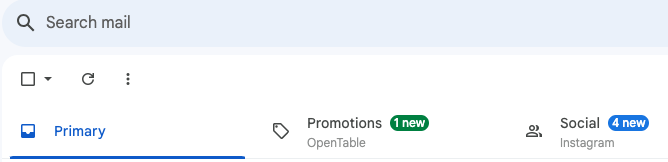
Here’s how to create rules to filter your emails.
Which of these business productivity hacks will you try first?
These time-saving hacks have been so dang useful for myself, so I truly hope you choose to implement at least one of them.
Higher productivity means more time for creativity in your business. I don’t know about you, but that sounds pretty awesome to me!
Now that you’re armed with these productivity tips for entrepreneurs, you’re ready to wrestle that massive to-do list.
If getting your business organized is on the list, I’ve got you covered! Here are 9 ways to get your business organized this year.

