Last Updated on March 13, 2024 by Taylor
Have you considered adding a passive income stream to your business? I’m going to walk you through how to create digital products so you can do just that!
No matter what type of business you have: an online shop, a blog, a design business – there’s a way to create a digital product (also known as a digital download or printable) with your skills & expertise.
(For my online shop, I’ve created an ebook and a digital/printable planner. For this blog, I’ve made PDF guides, ebooks, email courses, and video courses. Believe me, there are TONS of options to choose from!).
The sweet thing about a digital product: you make it once, and you can sell it over and over again (without any extra time or effort!).
We’ll get to the how. But first:
Why Create Digital Products for Passive Income?
You’re working hard building your business. Maybe you’re starting to see some consistent income. That’s awesome!
But how much work are you putting in to get that moolah?
It might be time to introduce a passive income stream. You know: making money in your sleep, or while you’re out to dinner with a friend; that sort of thing.
You might be thinking it sounds too good to be true. But guess what? It’s real, my friend.
Exhibits A & B:
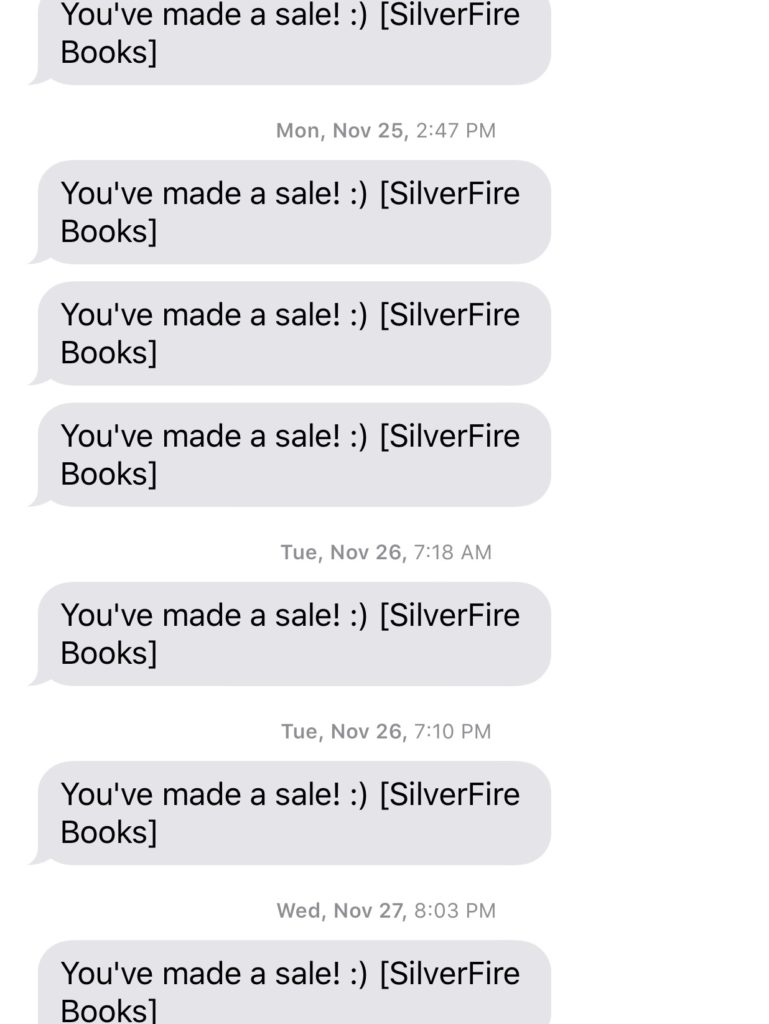
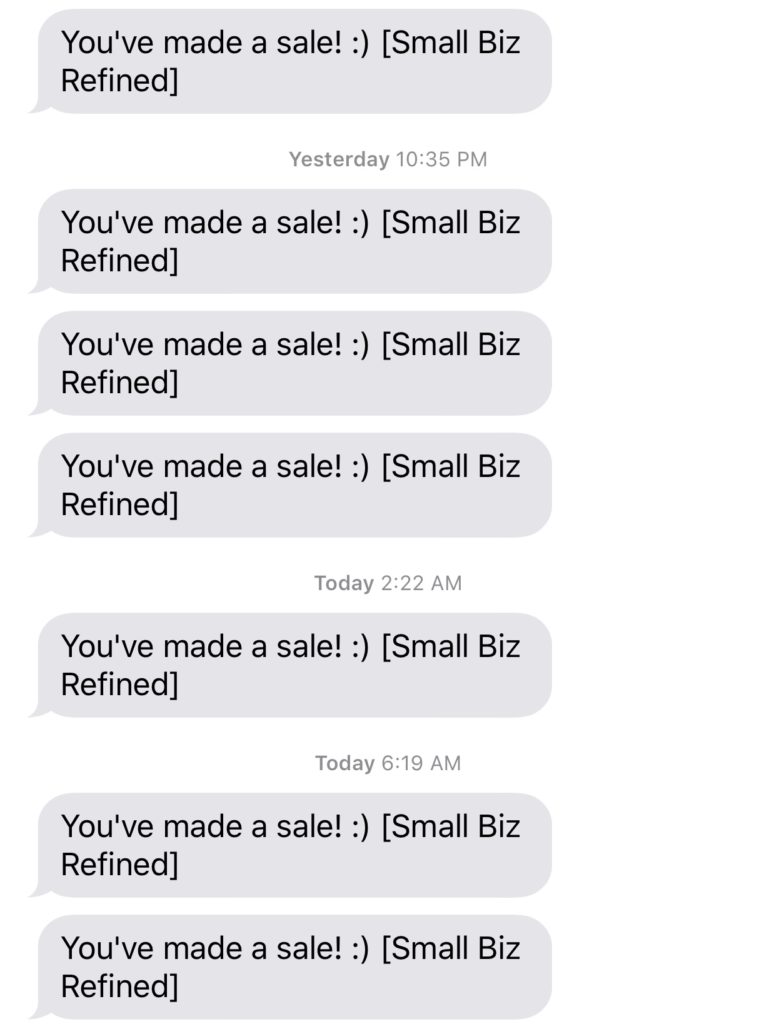
(I use Zapier to get text notifications each time I sell a digital product).
No, it’s not guaranteed that you’ll be raking in the dough. But there’s so much potential, so what’s the risk in trying?
I’m all about diversifying. You’ve probably heard that saying: “don’t put all your eggs in one basket”.
I’m grateful every day for my online bookshop’s success, but I also wanted to diversify my income so I wasn’t limiting myself or my time.
So I created a digital product that I knew my bookshop audience would love.
I compared my knowledge base and topics my audience would be interested in (and benefit from), and I wrote an eBook all about the Bookstagram community on Instagram. And I’ve already got a ton of great feedback!
I also have some digital products available through this blog (click here to check them out).
Starting a business is hard work. You deserve to give yourself back a little time (and make some money in the process)!

Please note, some links on this page are affiliate links. If you make a purchase through an affiliate link, I may receive a small commission at no additional cost to you. As an Amazon Associate, I earn from qualifying purchases. See my full disclosure policy for more information. Thank you for your support!
How to Decide Which Digital Product to Make
When deciding what to create, it’s all about your audience. They’re interested in your niche and your products, so start by creating something along those lines.
It helps to validate your idea first. Consider asking your audience what they struggle with the most, or what they want to learn from you.
If you don’t have an audience yet, focus on your zone of genius. What’s a skill you’re known for? Was there a specific problem you had trouble with, but overcame?
Let’s say you have an online shop that sells crochet toys. As an example, you could share your knowledge and sell digital crochet patterns to your audience.
Another example: a pottery artist could sell an ebook or course teaching others how to create beautiful pottery.
If you blog about food or sell kitchen products, you can sell digital cookbooks or meal plans. If you’re a Pinterest marketing wizard, write a Pinterest ebook (or create a course!).
Or, you can design a printable calendar or journal pages related to your niche. If you’re an illustrator, you can create the graphics yourself, of course.
If you’re not, purchase some beautiful fonts or graphics from Creative Market. You can also find pre-made templates for eBooks, workbooks, and just about any digital product.
(Just make sure you purchase the Commercial license, since you’re planning to use the graphics in a product you resell.)
The possibilities are endless!
(I use Canva and Apple Pages to create my digital products. Keep in mind: any graphics you use must either be created by you or purchased with the correct license.)
Once you’ve created your product, how do you deliver it to your customers? Luckily, that’s the easy part!
How to Sell Digital Products Online
For online courses (video or text/PDF-based), I use and highly recommend Thinkific. You can use the free plan with up to 3 courses, then you can decide down the line if you want to upgrade. (I’m a BIG fan of that!)
I use SendOwl to sell & deliver all my ebooks, printables, and email courses (and I LOVE it). It’s low-cost and so easy to use.
It tracks all your orders, adds tax if necessary, collects payments, and instantly delivers your product to customers via email (without you having to lift a finger!).
You also have access to analytics and detailed reports.
You can get a free trial (a whole month!) to SendOwl here.
The Basic plan is very affordable at $9/month, and it’s got all the features most sellers would need. If you want to create an Affiliate Program for your products, or you have more than 10 products to add, you’ll want the Standard plan at $15/month.
Either way, all you need to do is sell 1 or 2 products, and SendOwl pays for itself!
Here’s how to get started and set up your product:
First, fill out your profile in SendOwl.
Next, go to Settings and set up your payment gateway (I connected my PayPal account), select any relevant taxes to charge, and customize your Checkout template + options.
Then, add your product in SendOwl. Just enter your product name, upload the file, and enter a price.
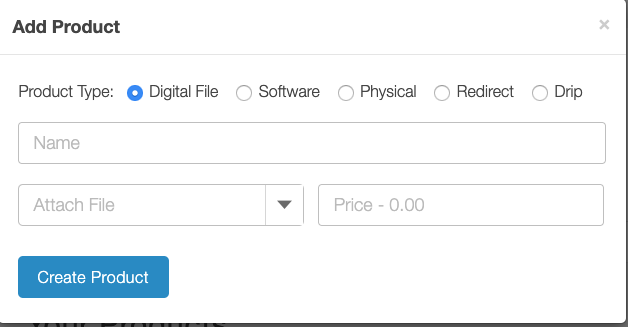
You can also customize the Sales Page (i.e. upload a mockup image) and edit the advanced details of your product.
Once you’ve created your product, all you need to do is share it! Go to your product and select ‘View Button Code’ at the bottom.
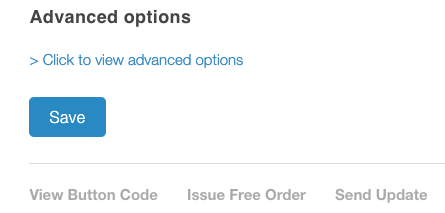
There, you’ll get a link you can use to share your product, or you can copy the code for a button with a link.
You can (and should) also connect your mailing list with SendOwl, and allow customers to opt-in to your mailing list when they make a purchase. Go to ‘Marketing’, then ‘Mailing List’ to set it up.
If you have ConvertKit, depending on your plan, you can even add a specific tag for customers so you know exactly which products they’ve purchased. (Unfortunately, that option isn’t available with Mailchimp.)
And if you have Shopify, there’s a SendOwl app you can use to easily sell digital products on your Shopify site. (There are other apps for selling digital products on Shopify, but SendOwl looks to be the most reliable option.)
Join my FREE 5-day email course below to get a step-by-step roadmap for creating & setting up your digital product (including templates & video tutorials!).
I hope that helps, and I can’t wait to see what digital products you create. You deserve to take back some of your time and make some money in the process!
Related posts:


Hi Taylor!
This post was super helpful! I am in the very early stages of creating a digital product, and your post provided great information to get me started on the right track 🙂
Hi Taylor! 🙂
I’m so happy to hear that! I love digital products because they’re so versatile. You can get as creative with them as you want, and using a digital format makes it really easy to share your knowledge. Good luck – I’m excited to see what you create!
This is such a useful post – thank you! I’ve just created my first eBook and will check out Sendowl. My next project is a full course.
I’m so excited to hear that, Daniella! I definitely recommend SendOwl – I use it for all my eBooks. (And I use Thinkific as my online course host.) I’m excited to see what this year brings for you!