Last Updated on January 10, 2026 by Taylor
Do you have an opt-in freebie set up to grow your email list on autopilot? If not (or if you’re hoping to re-vamp yours), here are some great freebie ideas for inspiration!
As both an online shop owner and blogger, I’m lucky to get a dual perspective when it comes to online business. And recently, I noticed a huge disconnect in the online business world.
Compared to online shop owners, bloggers tend to focus more on their email list, especially when it comes to opt-in freebies.
If you haven’t heard the term, it refers to a free gift – such as a digital download – that you offer in exchange for someone signing up for your email list.
Bloggers will create multiple freebies and share them wherever they can. I’ve created at least 5 different freebies for my blog over the past year alone.
But creative email marketing is essential for everyone: bloggers and online shop owners alike. If you want to stand out, you’ve got to make something unique. A discount code is great, but it’s also the same thing everyone else offers.
You want your freebie to be so enticing, that anyone who stumbles on it is like:

To help you grow your own email list, I’ve compiled a list of 7 awesome opt-in freebie ideas that are sure to tempt potential customers!

Please note, some links on this page are affiliate links. If you make a purchase through an affiliate link, I may receive a small commission at no additional cost to you. As an Amazon Associate, I earn from qualifying purchases. See my full disclosure policy for more information. Thank you for your support!
Email Freebie Ideas
1. Planners & Calendar Pages
Everybody loves a good planner. Our lives are busy, and creating something that helps others get organized provides a lot of value.
They’re also easy (and fun!) to make. You can use images, quotes, and graphics to create a theme.
2. Worksheets & Checklists
Do you educate others on a particular topic?
Put together a series of worksheets with questions to help them figure out a problem and reach a solution that works for them.
3. Design Patterns
Printable patterns are a great freebie, especially if you’re in the knitting/sewing/embroidery community. But they work for other niches, too!
4. Spreadsheets
Excel spreadsheets with built-in tables and formulas can be perfect for helping your subscribers put together a budget, or plan a wedding.
5. Short eBooks or How-To Guides
You can put together a short eBook or how-to guide to show subscribers how to use a certain product, or teach them information on a particular topic in your niche.
For example, if you sell or blog about houseplants, a perfect freebie would be a how-to guide on caring for succulents. (I would totally sign up for that!)
6. Digital Art Prints/Quotes
Digital prints are extremely popular, and can be used in a variety of ways: as home/office decor, cell phone wallpaper, greeting cards; you name it!
7. Printable Gift Tags
These are especially perfect around the holiday season. Design some cute or funny gift tags (keeping your niche in mind), and allow subscribers to print them for their own use.
How do I create & deliver my freebie?
Whichever type of freebie you choose, first think about what you sell, and find something parallel to that. Your freebie has to fit your niche, otherwise it won’t be effective in the long run.
Even if you aren’t a designer, you can make something awesome (for free!) using Canva. And if starting with a blank page overwhelms you, they’ve got loads of gorgeous templates to choose from.
Creative Market also has tons of gorgeously-designed templates made specifically for opt-in freebies.
Once you’ve created your freebie, you can set up automatic delivery to new subscribers using your email provider.
For this blog, I use ConvertKit to instantly deliver my opt-in freebies (and for all my email marketing needs, like my welcome sequence).
The best part: they have a FREE plan (called the Newsletter Plan) where you can have up to 10,000 subscribers, plus unlimited landing pages, opt-in forms, email sends, and more.
Just create a new form (under ‘Landing Pages & Forms’), then select ‘Download’ and upload your file.
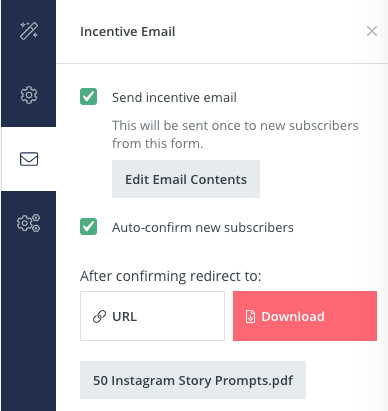
How do I share my freebie?
First, share about it on all your social media channels: post an Instagram story, pin it to Pinterest, talk about it on Facebook; anywhere you have an audience (no matter the size!).
If you have your own website, make sure you’ve set up a pop-up or opt-in form so people can easily sign up for your freebie. Make it clear what the freebie is by adding a few specific details. Include a photo of it, if you can.
Be sure to also mention that by joining your email list, they’ll also get business updates and all that good stuff.
>>>>>>>>> Related post: 5 Things You Need to Include In Your Welcome Email
What if I don’t have a website?
You can create a landing page with your email service provider (both ConvertKit & Mailchimp have this functionality). Share that URL in your social media bios, on your website or Etsy shop page, and anywhere else you can think of.
You can link to multiple URLs at once (for example, in your Instagram bio) using an application like Linktree.
Now, I find true-to-life examples super helpful, so I wanted to show you a couple examples of what I came up with for both my online shop and blog in the past.
Online Shop Opt-In Freebie Example
First, I set aside some time to brainstorm what exactly my audience would be thrilled to get their hands on. I wanted to provide something they could use in their daily lives and that would bring them joy.
Because I used to own an online bookshop and my audience consisted of avid readers, I landed on the idea of a Summer Reading Planner. I spent 1-2 hours on Canva drafting it up (13 pages in all, including the most buzz-worthy upcoming releases of the summer).
Here’s a mockup of how it turned out:

And guess what? After sharing the new freebie for less than a month, my email list grew by 150%.
So yeah, I wish I had done that ages ago.
Blog Freebie Ideas
For this blog, I’ve come up with a number of freebies over the years, such as:
- An email course teaching people how to create a digital product (you can sign up for that below!)
- A checklist on optimizing your Pinterest profile
- A seasonal Instagram hashtag flipbook
- A PDF with 50 Instagram story ideas
I also created a printable crossword puzzle for my book blog.
There are tons of ways to provide value with your expertise! Just make sure whatever you’re creating is meant to attract your ideal audience/customer.
When it comes to growing your email list, don’t wait too long (like I did) to take it seriously. It’s time to make the magic happen. I hope these freebie ideas have you inspired to get creating!
Looking for more email marketing tips? Check out my post on 5 Things You Need in Your Welcome Email.


Canva and Creative Market are such great resources for creating freebies! I’m not a graphic designer by any means and I often get hung up on the design aspect of the process. So, Creative Market was a huge help when I needed to find template bundles for Pinterest or optin freebies. Thanks for the awesome tips!
Agreed! They make creating graphics so much easier (I’m no graphic designer, either!). I’ve found that even just 1 pretty font can go a long way. 🙂
Such a wonderful detailed guide on email marketing. Thanks a bunch ?
You’re very welcome, Newton! Glad you found it helpful. 🙂
Thanks Taylor for the many examples. You are right, bloggers offer way more interesting opt-in freebies compares to web shops.
I wonder about the format. Best with pdf? or can the pages be as images and if so which format do you recommend? Any max/mid resolution for downloads?
Hi Kristina! PDF is a great format because it’s so universal and works with most devices. I wouldn’t recommend having the pages as images, because typically en email service will only allow you to upload 1 file to deliver to subscribers (per sign-up form). I don’t have a specific min/max resolution that I use for freebies, but it depends on what it is. If there are images in your PDF, you want to make sure the resolution is good enough that they aren’t pixelated, but that it also isn’t a huge file size. If your freebie is an image on its own (for example, a downloadable poster), the resolution should be higher to preserve the image quality. I hope that helps!