Last Updated on March 13, 2024 by Taylor
Pinterest introduced some major changes in 2020, and the algorithm is shifting in a BIG way.
Established business owners and bloggers whose plan was to skate along without putting much effort into Pinterest might not be happy!
Because even if you’ve been on Pinterest a while and have old pins that perform well, if you’re not actively keeping up with the changes, your traffic could suffer.
But I look at this as an opportunity – for newer and established Pinterest users alike. I like to think of it as starting with a fresh slate. If you shift your Pinterest strategy to work with the new algorithm, I have a feeling you’ll see great results!
Pinterest is putting the focus on FRESH content. Whether that be new blog posts, new products, or new pins. (It makes sense, since it improves the user experience).
Not only that, but Pinterest has introduced other major changes in 2020 that you need to know about!

Please note, some links on this page are affiliate links. If you make a purchase through an affiliate link, I may receive a small commission at no additional cost to you. As an Amazon Associate, I earn from qualifying purchases. See my full disclosure policy for more information. Thank you for your support!
Why These Pinterest Changes Matter
If you’ve been putting Pinterest on the back burner and expect to continue seeing consistent traffic, you might be in for an unpleasant surprise. Pinterest is like a well-oiled machine. You have to put in some effort (and high-quality effort) to see results!
And if we’re pinning way too often each day, or pinning the same pin to lots of boards without spacing it out, the Pinterest algorithm might see that as spammy behavior. Think about how a user sees your content: do they want to see the same pin over and over? Probably not!
These best practices keep pinners happy. This keeps them coming back to find their favorite products, information, and inspiration. So be sure to read through this post and adjust your Pinterest (and Tailwind) activity as needed!
(This is not meant to alarm you, just to keep you informed!)
Changes to Pinterest in 2020: How to Work With the Algorithm
1. Create more fresh pins
According to Pinterest: fresh is best. This is what the algorithm will focus on serving up to pinners starting this year.
You should be creating new pins weekly (as many as you can), whether they’re for new content or existing content on your site.
Pinterest considers a pin to be “new” if it has:
- a unique image (or at least a different angle or zoom level)
- a different title or font for the text overlay
- and/or different colors, graphics, or patterns
Just adding a different text overlay isn’t enough, though. Using combination of these factors is best – the more unique the pin is, the better. Ideally, you should be creating multiple “fresh” pins for each URL/blog post/product on your website.
Additionally, simply writing a new pin description does not count as creating a new pin. So when you do create a new pin image, Pinterest also recommends writing a new description. If you can use new keywords than the ones you’ve used for that same URL in the past, that’s ideal.
The new algorithm is all about recency and relevancy. So newer pins and more relevant pins are what are more likely to show up in users’ feeds now. (Older pins will still show, but less often, and only if they’re relevant to a user’s interests.)
Pro tip: create at least 5 unique Pinterest templates in Canva, then switch out your images, graphics, and title/text overlay for each new pin you make. This makes pin creation so much faster!
More on fresh pins here.
2. Create more new content on your site & pin it on Pinterest
Pinterest wants to see consistent new content on the platform (and not just new pins). When I say new content, I’m talking new blog posts, new product pages – anything with a URL they haven’t seen before.
They want to reward content creators. We’re the ones who give Pinterest users new and exciting information, products, and ideas. They need us, and we need them: it’s a mutual partnership.
So while yes, it’s important to create multiple new pins for each post/product and re-share your existing content, it also really helps to consistently create website content Pinterest hasn’t seen before.
3. Pin less often, but more of your own content
Previously, many people believed pinning a higher volume of pins per day was best (around 30-50 pins). Now, Pinterest has recommended much less: 15-25 pins per day on average.
Pinning much more than the recommended amount can hurt your pin distribution and traffic.
And, now that you’re reducing your pin volume and creating more fresh pins, it’s best to pin more of your own content (to your own boards). I recommend still pinning others’ content – just less often.
4. Pin to less Pinterest boards (10 max per pin)
Only pin to your 10 MOST relevant boards for each pin, maximum. And yes, this includes group boards.
Additionally, how often you pin to each board matters. Pinterest recommends using an interval of at least 2-3 days each time you pin the same pin to a different board. Otherwise, your account may be seen as spammy.
Luckily, interval scheduling is super easy to do with Tailwind.
Tailwind even has a feature called ‘Smart Guide’ that evaluates your pin schedule and makes sure you’re following Pinterest best practices.
Essentially, they let you know if Pinterest will view your activity as spammy (or if your schedule looks good and aligns with best practices). Which is great, because you don’t want your account suspended or shut down!
I highly recommend Tailwind. They have a free plan, which allows you to schedule 5 pins per month and you can use some of the features (like joining a Tailwind Community), too! Here’s a link to sign up. I use Tailwind so much that I upgraded to the Pro Plan, and it’s absolutely been worth it for my business.
5. Focus less on group boards, and more on your own boards
Group boards used to be a great way to get your pins in front of a bigger audience. But they actually weren’t created for this purpose – they were created more for individuals to plan for an event together or collaborate around a particular idea.
Now, group boards won’t be as effective. This change actually began in 2018, but it’s just as important now with these Pinterest changes in 2020. (This makes Tailwind‘s Communities feature even more essential!).
So it’s better to focus more on pinning to your own boards, then fill in the gaps with group boards.
They key here is relevancy. Choose the most relevant boards (based on the keywords in the board title and description compared to your pin’s keywords).
This gives proper context to your pin. That way, Pinterest can show it to people who are more likely to be interested in (and click!) on your pin. If you need to create more boards based on the topics you focus on, go for it!
If you’re in a group board that has tons of followers, but it’s titled something generic like “Blog Share”, it’s probably not going to get you very far.
Tailwind users: you should take a look at your Board inspector analytics and leave or archive any group boards that don’t perform well for you. They could be negatively affecting your reach.
Additionally, split up your existing group boards into smaller Board Lists based on specific topics. For example, put your 5 most relevant group boards under “Social Media”, 5 under “Email Marketing”, 5 under “Branding”, etc – based on the type of content you share.
This will save you time when you’re scheduling your pins.
For more on how to use Tailwind, check out my Ultimate Guide to Tailwind Strategy.
Bonus Pinterest Tip:
Hashtags on Pinterest have been phased out. Turns out people just don’t really use them for searching. (Makes sense, since the only time I’ve used them was to find relevant hashtags for my pin descriptions!).
Pinterest Changes in 2020: Conclusion
Personally, I’m excited about these changes! They’re meant to improve the user experience, and that could mean more people using Pinterest. Plus, it’s a solid opportunity for those of us who are willing to shift our strategy and work with the algorithm.
The biggest takeaway: spend less time re-sharing old pins or focusing on group board strategy, and spend more time creating fresh pins/content and on relevant keyword strategy.
Get out there and get creating! 🙂
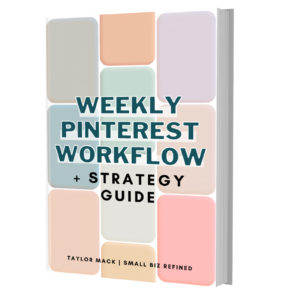
Want to learn all my best Pinterest tips and strategies (including the Combo Pinning Method)? I’ve put it all into this handy Weekly Pinterest Workflow & Strategy Guide ebook.


Hi Taylor, thank you for these tips. Since the Pinterest algorithm has changed this year, I have to do trial and error for my pins. I have tried doing fresh images but still not a significant change with the analytics. I hope those you have suggested will help my account. Thanks again! Cheers!
Hi Gem,
You’re very welcome! I hope the tips have come in handy. Yes, it does take some trial and error. It’s hard to know ahead of time which pins will perform best, because it depends on a mix of using the right keywords, attractive/eye-catching graphics, an effective title/text overlay, etc. But it’s definitely exciting when you get your first viral or popular pin. 🙂 Keep at it and best of luck!
Seems like everything that I have been doing is according to the new rules, so why is my account not driving tons of traffic to my blog? I ger 10-50 views a day which is not really great.
Hi Agnes,
I totally understand the frustration – it can take some time to gain momentum on Pinterest. Is your account pretty new? That can be a determining factor. It can also depend on how much/often you pin (too little or too much can decrease your reach), how often you create new content/new pin images, the keywords you’re using, your potential audience/niche, etc. Pinterest can be like playing the long game, but if you keep at it and keep learning/trying new things, you should see results over time!
Wow wow Thank You so much for this tps, i have been worried on what exactly is happening to pinterest but here you have saved me. thank you once again
You’re too kind! Thank you. Happy to help. 🙂
Thanks for this post, did help me clarify some concerns. For those expecting a quick boost, patience and also your niche matters.
I have 2 questions based on 2 scenarios.
1) If I have a post with 3 images, how many days apart can I post the 3 images all pointing to the same URl in different boards?
2) Are we allowed to regularly rename pins if we want it to rank based on trends?
Cheers
Hi Isaac,
Good questions. First – we aren’t given official specifics for this scenario (at least, not that I’ve been able to find), but I recommend spacing them out by at least a week. You’d probably be fine with a smaller interval, but I like to be conservative with how often I pin the same URL.
Second, Pinterest has let us know that changing pins after the fact (titles, descriptions, etc.) isn’t effective. You can definitely create new pins with different descriptions, though. I hope that helps!
Hello Taylor,
Thanks for this post. I joined Pinterest (now fourth month. When I joined, I decided to go with Tailwind and Tribes and my traffic grew.
Lately, I hardly receive any traffic and I’m disappointed. In fact, I though about quitting Tailwind and Tribes because it’s painful to spend a lot with no results at all.
I decided to do a quick search about the Pinterest changes and landed on this post.
What I don’t get is this: I only have roughly 10 posts. Does this mean that I should create more blog posts to avoid creating new pins for the same post over and over again?
Also, I have posts that relate to nearly all my boards. So when I create a new pin, they end up going to all these boards. My question is: is it wrong to do that?
For example, I have a pin on Ghostwriting and I have several writing boards, such as freelance writing, writing tips for beginners, and so on. Should I pin the same pin to all these boards or what’s the interval recommended?
Thanks,
Denzil
Hi Denzil,
I’m sorry to hear that! I do know that generally, traffic decreases in the summer for many sites. Just something to be aware of!
As for your first question: it always helps to create new content for Pinterest. But it also really depends on what you have time for. It’s absolutely fine to create new pins each month for your existing posts, but it’s possible they may not perform as well in Tailwind Tribes because your tribe mates may have already shared that blog post in the past (maybe even multiple times). There are a lot of factors that come into play: how many tribes you’re in, how many members are in those tribes, etc.
For your second question: Tailwind (which partners closely with Pinterest) recommends only pinning the same pin to a maximum of 10 boards. So I would stick to that number. I hope that helps!
I have had an account on Pinterest for some years, but admittedly I haven’t really paid it much attention. However since forever I have averaged 8,000 impressions per month. However In June that has fallen to 7!! (As I write on 21 July, it is still at 7).
I’m unable to find out why that is. The *only* thing I have changed is to claim my IGram account to link to Pinterest. What happened then is that all the posts I’d made on IGram flooded my Pinterest account (why didn’t Pinterest explain this would happen??).
Could this be the reason for the complete decimation of impressions do you think?
I have emailed support at Pinterest but have had no response and it’s now been 5 weeks.
I googled this drop off and your Blog post turned up. Can you shed any light on this?
Hmm, that’s strange! I actually haven’t heard of that happening before, but I suppose it’s possible. It’s also possible that the analytics were a fluke – I have noticed numbers fluctuate at random times. I checked your profile on Pinterest (based on your Zazzle shop name) and it looks like your impressions are back up to over 8k, so fortunately it looks like it was just temporary!
Hi Taylor
Great post! I had no idea that Pinterest had changed its algorithm and that posting 30+ pins daily is an outdated strategy.
In any case, I find creating even 10 eye-catching pins daily quite a challenge (or a drag), particularly if you still write your own blog posts. But this cannot be avoided as Pinterest is essential as another traffic source for your blog.
Do you have any tool that helps you create pins easily? Like reuse pre-made templates and quickly change the image/text and download the pins in 1-click?
I know canva is a good tool, but I still need to invest about 3/4 of an hour to create eye catching pins.
Do you know of such an efficiency improving tool? Or do you recommend outsourcing the bulk pin creation?
Thanks
Pallav
Hi Pallav,
Thank you! Glad you found the post helpful. So first, let me clarify – creating 10 pins per day is definitely not necessary, and I actually wouldn’t recommend that high of a volume. When I say it’s best to pin around 10-30 pins per day, that includes other people’s content/pins from Pinterest. As for how many pins to create of your own each week, it really depends on how much content you have. I’ve found that creating somewhere between 1 and 14 pins per week is the sweet spot. I use Canva, and save time by re-using a few different templates with different images and text overlay.
I hope that helps!
Thank you so much for writing this blog post! It has really cleared up a lot of my confusion.
However, I do have one question.
You mentioned that we should pin to different boards with intervals of 2-3 days. Since Pinterest wants fresh pins, shouldn’t be we increasing the time between these intervals? I’ve been pinning to different boards with an interval of 15 days. However, this has caused my Tailwind schedule to have pins scheduled all through the next year already.
Also, how many pins do you recommend that we make per blog post? I’ve been making 10-15 pins per blog post and I’m starting to think that this is way too much.
I look forward to hearing from you!
Hi Lilli! Great questions. So I would say the absolute minimum interval is 2-3 days, but I do recommend longer intervals. Personally, I stick to a minimum of a 6 day interval for pinning the same exact pin to different boards. Using an interval of 15 days is perfectly fine, too! As for how many new pins to create per unique URL/post, that’s up to you! I would say 10-15 is quite a bit, especially if you’re making them all at once (and not over a long period of time). Depending on how often you create new content, I think a range between 2-6 unique pin images per each new post is a good amount to shoot for. I hope that helps!