Last Updated on January 19, 2024 by Taylor
One of the best (and easiest) ways to increase your brand’s reach and traffic is with Pinterest. Here’s how to get more followers on Pinterest (which means more opportunities to get your content seen!).
Followers aren’t essential to do well on Pinterest, but they definitely help.
In fact, once I grew my business’ account to over 1,000 followers, I noticed a large uptick in traffic from Pinterest to my website.
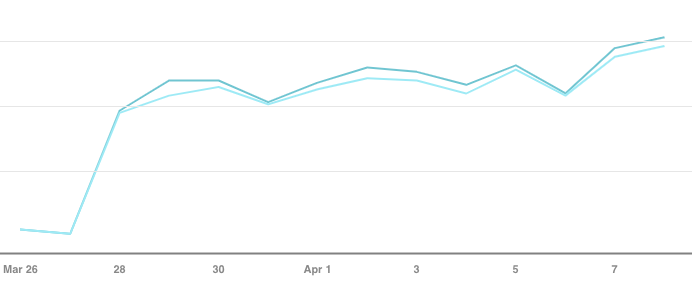
Of course, other factors played into this, but I’m sure the followers didn’t hurt!
Why are followers so important? Let’s look at the difference between a casual viewer and a follower on Pinterest.
A viewer who sees one of your pins in their smart feed, but doesn’t follow you, may or may not stumble on your other pins in the future.
But a follower will see your pins time and time again, and will begin to recognize and trust your brand.
Your goal should be to convert viewers into followers. And ultimately, to get them to click over to your website. It’s an entry point into your sales funnel and customer journey.
To make that happen, here are 9 proven strategies to get followers on Pinterest.

1. Have a Clear Target Audience
Let’s say someone stumbles on one of your lovely pins and clicks over to your profile.
If they see a hot mess of unrelated boards, and they can’t tell what you do, they’re going to leave and probably never come back.
But if your boards are well-organized and your profile has a clear purpose, they’ll know right away if they want to see more from you. They’ll be tripping over themselves to hit that follow button!
You don’t have to stick to one niche. But you should think about the type of person you’re trying to appeal to, and build your boards based on their interests.
2. Optimize Your Pinterest Account
In order to get found on Pinterest, you have to make it easy for people to search for you. This is where Pinterest SEO comes into play.
Think about what keywords your target audience might be searching for.
These can be short-tail (1-2 words) or long-tail phrases (3-6 words). You can find keywords users are searching for by typing a word into the Pinterest search bar. Pinterest will show you more specific phrases (the colorful blocks) that you can use.
Add those keywords in your name, bio, pin descriptions, and board descriptions.
Sprinkle them in organically, in complete sentences. Pinterest dislikes too much keyword-stuffing.
For more on this, here’s a post on 6 steps to optimize your Pinterest profile.
3. Create Attractive Pinterest Graphics
On Pinterest, images reign supreme. They are the entire basis for Pinterest as a platform. When users are on Pinterest, they expect to find gorgeous and unique images.
Give the people what they want!
How to Create a Perfect Pinterest Pin
Canva is a great free resource for creating Pinterest pins. It’s what I use to make all my pins.
They have built-in templates you can edit to match your branding, and they have tons of graphics and images you can use for free.
Size
Most importantly, your pin should be vertical. Avoid pinning square images! Pinterest prefers images to be longer than they are wide. You can always add a square image onto a longer background.
Your pins should be 1000 x 1500 pixels. You can also make them longer, but make sure they’re within a 2:3 aspect ratio.
Stock Photos
If you don’t want to take your own photos (or don’t have time), there are tons of free stock photo sites online. A few I’ve used are Unsplash, Pexels, and Pixabay.
Taking Your Own Photos
If you take your own photos, here are some tips on improving your social media & product photography.
This can be better than using stock photos, because other pinners might use the same photos you use. With your own photos, your pin will be more unique.
I’ve seen success with both, so feel free to test out what works best for you!
Text Overlay
Also consider overlaying some catchy text onto the image. It adds context and can make your pin more clickable.
You can even use animated graphics to easily turn your static pins into video pins! Here’s a step-by-step tutorial for how to make an animated video pin in Canva.
Colors and Fonts
In general, you’ll want to stick to consistent, branded templates so your pins and brand become recognizable to your followers.
But I also recommend testing out different colors and font pairs. See what people respond to.
4. Add a Pinterest Follow Button on Your Website
If you have your own website, adding a Pinterest follow button or widget is a great way to ask people who are already interested in your content to follow you on Pinterest.
That way, they can continue to see your content down the road.
Check if your site platform (WordPress, Shopify, Wix, etc.) has a free plugin or app for this. You can also embed a board or your profile directly onto a page.
I use the Feed Them Social plugin for WordPress on my site (you can see it on the sidebar to your right near the top of the page if you’re on desktop, or near the bottom of the page if you’re on mobile).
5. Pin Others’ Content In Addition to Your Own
This will show potential followers that you’re curating the best content, and you’re not just interested in promoting your own content.
Plus, Pinterest rewards pinners who share the love.
Another perk: if you repin others’ pins, they’ll get a notification and may click over to your profile and follow you.
6. Join Relevant Group Boards
Group boards can be huge for getting in front of other people’s audiences. And more exposure means more chances to gain followers and traffic.
They also allow you to re-share your pins without being spammy.
Find group boards in your niche, request to join, and start sharing your pins.
You can search for group boards by typing a keyword into the search bar and selecting ‘boards’. Any board that has multiple contributors will have more than one profile picture in the bottom left hand corner.
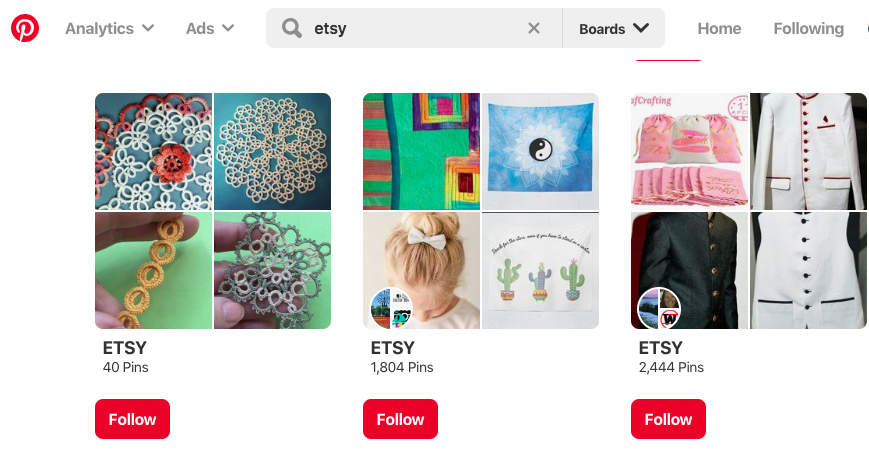
You can also look at the group boards your competitors have joined.
Once you click on the board, you should see instructions on how to request to join the board. Sometimes, all you have to do is click a ‘Request to Join’ button. Other times, you may have to send an email or fill out an online form.
7. Schedule Pins & Share to Communities on Tailwind
Tailwind is extremely powerful for growing your business on Pinterest.
The Communities feature allows you to share your awesome pins with other pinners in your niche. Communities are a lot like group boards, but even better, because it’s easy to tell if someone isn’t reciprocating or following the rules.
Plus, I’ve found engagement (re-pins) tends to be higher in Communities than in group boards.
Tailwind also allows you to schedule your pins at optimal times, so your followers are more likely to see your pins and share them with their own audience. And we’re back to the whole more exposure leads to more followers thing. 🙂
Tailwind has a free plan, which allows you to schedule 5 pins per month and you can use some of the features (like joining a Tailwind Community), too! Here’s a link to sign up. I use Tailwind so much that I upgraded to the Pro Plan, and it’s absolutely been worth it for my business.
Feel free to check out my ultimate guide to using Tailwind for Pinterest strategically!
8. Follow Other Pinners
Yes, it really does help to seek out and follow pinners in your target audience! They’ll get a notification that you followed them, and they may choose to follow you back.
By following users first, you’re nudging them in the right direction. You’re helping them discover you without waiting for them to come across your profile randomly.
You know you can provide them with value or help them find what they’re looking for, so it’s a win-win situation.
Find users in your ideal audience by looking at group board members in your niche, users who follow other businesses in your niche, and Tailwind Community members (if you’re a Tailwind user).
9. Engage with Comments
Actually engaging with people is the best way to grow your community on any platform.
People want to know there’s an actual person behind your account, so be sure to reply to any comments on your pins!
And that’s it: how to get more followers on Pinterest!
These are the same steps I took to get my first 1,000 followers (and beyond) on Pinterest for my business. I hope these strategies are just as successful for you as they have been for me!
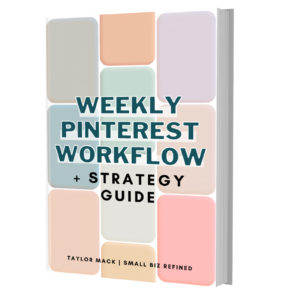
Want to learn all my best Pinterest tips and strategies (including the Combo Pinning Method)? I’ve put it all into this handy Weekly Pinterest Workflow & Strategy Guide ebook!


Thank you so much for this Taylor! This was a really great post. It’s great to know I’m headed in the right direction on Pinterest because it takes so much time and effort to build your profile up. Today I hit a milestone of 10,000 impressions! No one I know will understand what that means, haha! Thanks again 🙂
I’m so happy to hear that, Erica! Yes, it does take effort – especially upfront. But once you get a feel for it and figure out your weekly process, it gets better. And the best thing about Pinterest is that it keeps on working for you long after you pin! Sounds like you’re making great progress! 🙂
-Taylor
This is a really detailed and helpful post Taylor.
I do most of the things you suggest here but in all honesty I struggle generating organic clicks in Pinterest these days.
There have been many algorithm changes this year that I feel have affected my account negatively, so reluctantly I’ve started to rely more on paid promotion, which definitely works.
My feeling for new Pinterest accounts is that the glory days of massive organic clicks are gone. Of course the potential for engagement varies according to niche, but I suspect to really grow in many niches these days, pinners will have to pay with their cash rather than their time alone.
Hi Paul,
That’s a fair point! I do agree that Pinterest has changed quite a bit since the early days, but I still think it’s generally the best platform for getting website traffic (aside from SEO/Google). Of course, like you mentioned, it depends on how competitive your niche is. And it can take some time for new accounts to see significant traffic. I run multiple Pinterest business accounts (my own and others) of different sizes and different niches, and while there are constantly ebbs and flows and some get more traffic than others, I’ve always found it to at least be worth a small amount of effort!